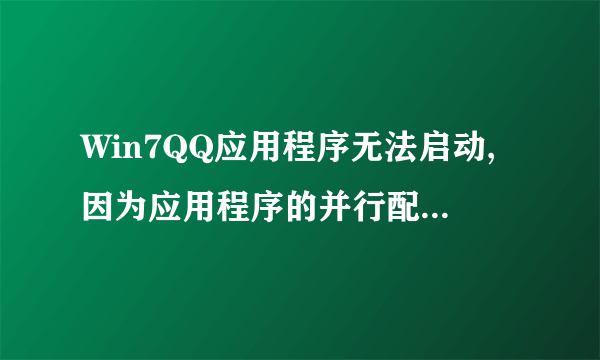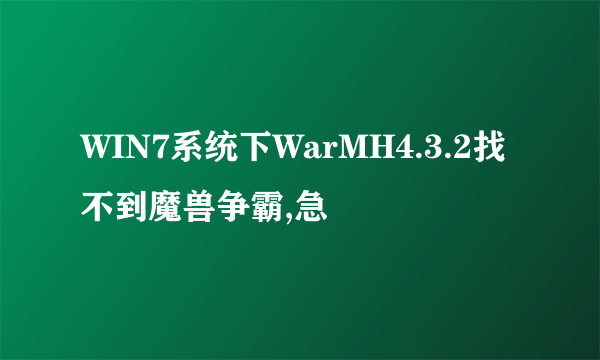WIN7 X64 位系统里面有几个svchost.exe进程才是正常的
的有关信息介绍如下: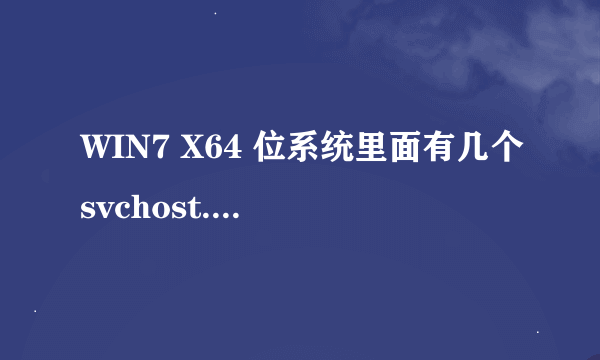
查找svchost.exe的PID值和服务名称。******************************************************************************图像名 PID 服务 ========================= ====== =============================================System Idle Process 0 暂缺 System 4 暂缺 smss.exe 1168 暂缺 csrss.exe 1228 暂缺 winlogon.exe 1260 暂缺 services.exe 1308 Eventlog, PlugPlay lsass.exe 1320 PolicyAgent, ProtectedStorage, SamSs ibmpmsvc.exe 1484 IBMPMSVC ati2evxx.exe 1520 Ati HotKey Poller svchost.exe 1544 DcomLaunch, TermService svchost.exe 1684 RpcSs svchost.exe 380 AudioSrv, BITS, Browser, CryptSvc, Dhcp, EventSystem, FastUserSwitchingCompatibility, helpsvc, lanmanserver, lanmanworkstation, Netman, Nla, RasMan, Schedule, seclogon, SENS, SharedAccess, ShellHWDetection, TapiSrv, Themes, TrkWks, W32Time, winmgmt, wscsvc, wuauserv, WZCSVC btwdins.exe 420 btwdins ati2evxx.exe 456 暂缺 EvtEng.exe 624 EvtEng S24EvMon.exe 812 S24EventMonitor svchost.exe 976 Dnscache svchost.exe 1192 Alerter, LmHosts, RemoteRegistry, SSDPSRV, WebClient spoolsv.exe 1852 Spooler IPSSVC.EXE 272 IPSSVC AcPrfMgrSvc.exe 288 AcPrfMgrSvc guard.exe 1064 AVG Anti-Spyware Guard avp.exe 1124 AVP mDNSResponder.exe 1284 Bonjour Service inetinfo.exe 1848 IISADMIN, W3SVC ibguard.exe 3464 InterBaseGuardian RegSrvc.exe 3556 RegSrvc svchost.exe 3596 stisvc SUService.exe 3968 SUService TPHDEXLG.exe 3788 TPHDEXLGSVC TpKmpSvc.exe 3804 TpKmpSVC tvtsched.exe 3836 TVT Scheduler .....Maxthon.exe 2212 暂缺 EmEditor.exe 2004 暂缺 cmd.exe 6360 暂缺 conime.exe 2928 暂缺 wmiprvse.exe 5552 暂缺 tasklist.exe 1900 暂缺 ******************************************************************************如果看到哪个Svchost.exe进程后面提示的服务信息是“暂缺”,而不是一个具体的服务名,那么它就是病毒进程了,记下这个病毒进程对应的PID数值(进程标识符),即可在任务管理器的进程列表中找到它,结束进程后,在C盘搜索Svchost.exe文件,也可以用第三方进程工具直接查看该进程的路径,正常的Svchost.exe文件是位于%systemroot%\System32目录中的,而假冒的Svchost.exe病毒或木马文件则会在其他目录,例如“w32.welchina.worm”病毒假冒的Svchost.exe就隐藏在Windows\System32\Wins目录中,将其删除,并彻底清除病毒的其他数据即可。