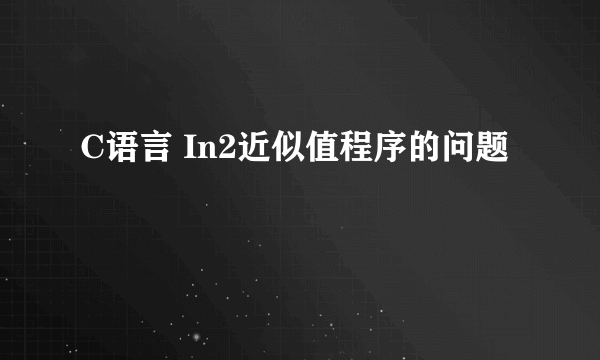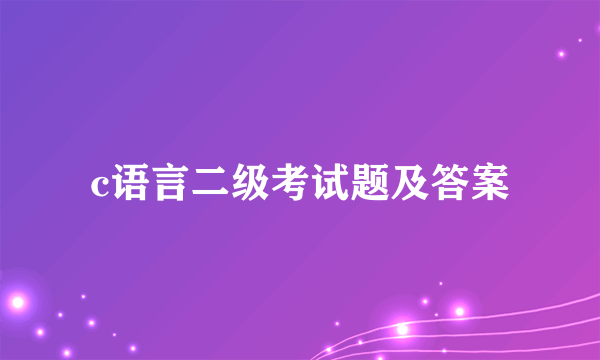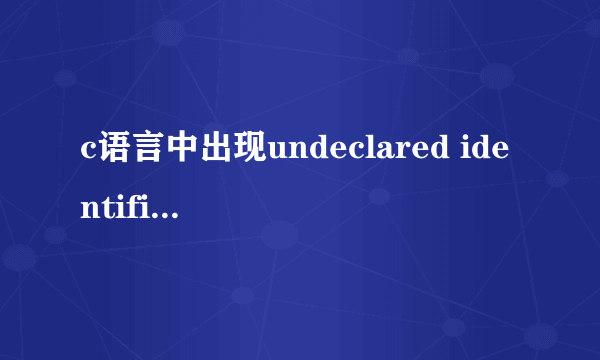C语言。。messagebox用法
的有关信息介绍如下:
窗体上放置三个TextBox,分别输入a,b,c的值,控件命名:tbA,tbB,tbC再放一个Button,设置Text为:求解,其单击后台代码如下:private void button1_Click(object sender, EventArgs e) { double a = 0; double b = 0; double c = 0; try { if (tbA.Text.Length == 0) { MessageBox.Show("请输入a的值", "提示", MessageBoxButtons.OK, MessageBoxIcon.Information); return; } a = Convert.ToDouble(tbA.Text); } catch { MessageBox.Show("您输入的a的值不是一个数字,请重新输入", "提示", MessageBoxButtons.OK, MessageBoxIcon.Information); tbA.Focus(); return; } try { if (tbB.Text.Length == 0) { MessageBox.Show("请输入b的值", "提示", MessageBoxButtons.OK, MessageBoxIcon.Information); return; } b = Convert.ToDouble(tbB.Text); } catch { MessageBox.Show("您输入的b的值不是一个数字,请重新输入", "提示", MessageBoxButtons.OK, MessageBoxIcon.Information); tbB.Focus(); return; } try { if (tbC.Text.Length == 0) { MessageBox.Show("请输入c的值", "提示", MessageBoxButtons.OK, MessageBoxIcon.Information); return; } c = Convert.ToDouble(tbC.Text); } catch { MessageBox.Show("您输入的c的值不是一个数字,请重新输入", "提示", MessageBoxButtons.OK, MessageBoxIcon.Information); tbC.Focus(); return; } if (a == 0) { if (b == 0) { if (c == 0) { MessageBox.Show(string.Format("方程{0}x^2+{1}x+{2}=0的解为 x={3}", a, b, c, "任意实数"), "提示", MessageBoxButtons.OK, MessageBoxIcon.Information); } else { MessageBox.Show(string.Format("方程{0}x^2+{1}x+{2}=0无实数解", a, b, c), "提示", MessageBoxButtons.OK, MessageBoxIcon.Information); } } else { MessageBox.Show(string.Format("方程{0}x^2+{1}x+{2}=0的解为 x={3}", a, b, c, -c / b), "提示", MessageBoxButtons.OK, MessageBoxIcon.Information); } } else { double delta = b * b - 4 * a * c; if (delta < 0) { MessageBox.Show(string.Format("方程{0}x^2+{1}x+{2}=0无实数解", a, b, c), "提示", MessageBoxButtons.OK, MessageBoxIcon.Information); } else { MessageBox.Show(string.Format("方程{0}x^2+{1}x+{2}=0的解为 x1={3} , x2={4}", a, b, c, (-b + System.Math.Sqrt(delta)) / 2 / a, (-b - System.Math.Sqrt(delta)) / 2 / a), "提示", MessageBoxButtons.OK, MessageBoxIcon.Information); } } }